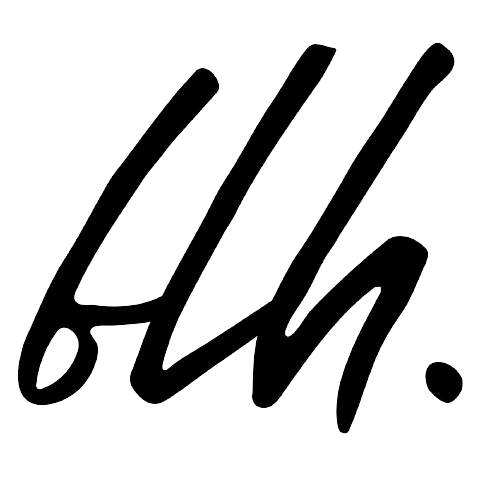In today’s digital landscape, e-commerce has become a crucial part of many businesses’ strategies, and it’s essential to monitor and enhance the checkout experience to maximize sales and customer satisfaction.
The Checkout Journey report in GA4 is specifically tailored to address these needs.
Table Of Content
What is Checkout Journey report?
Checkout Journey report is a valuable tool for website owners and marketers to understand how users navigate through the checkout process on their website. This report provides insights into the steps users take as they progress from adding items to their cart to completing a purchase.
The funnel in the Checkout journey report is a closed funnel; it includes only users who began at the first step (the Begin checkout step) and didn’t begin at another step in the funnel.
Utilizing the Checkout Journey Report
The Checkout Journey Report serves as a valuable tool in assessing and optimizing the checkout process within your digital commerce ecosystem. It plays a pivotal role in recognizing potential bottlenecks that may hinder a seamless checkout experience for your customers. Identifying these issues is instrumental in enhancing user satisfaction and ultimately boosting conversions.
Accessing the Report
To access the Checkout Journey Report and leverage its insights, follow these steps:
- Sign in to Google Analytics: Begin by logging into your Google Analytics account to gain access to the suite of analytical tools and reports.
- Navigate to Reports: From the left-hand menu, locate and click on the “Reports” section.
- Select the Checkout Journey Report: Within the “Reports” section, you’ll find the Checkout Journey Report categorized under either the “Monetization” topic within the “Life Cycle” collection or the “Drive Online Sales” topic within the “Business Objectives” collection.

Data Source
It is imperative to understand the data sources that fuel the Checkout Journey Report. To ensure the report provides meaningful insights, the following ecommerce events must be correctly implemented within your online store:

- begin_checkout: This event corresponds to the initiation of the checkout process and is responsible for populating the “Begin Checkout” step within the report.
- add_shipping_info: As users progress through the checkout, the entry of shipping information triggers this event, thereby populating the “Add Shipping” step in the report.
- add_payment_info: When customers input payment details during the checkout process, the “Add Payment” step is populated within the report through this event.
- purchase: The final step in the checkout journey, “Purchase,” is populated with data from this event. It signifies the successful completion of the transaction.
Understanding the Checkout Journey Report
The Checkout Journey Report is a handy tool that comes equipped with a funnel chart and a data table, making it easier for you to analyze and break down your data in a structured manner.
1. Identifying Abandoned Steps
One of the key insights you can gain from this report is understanding how many users abandoned each step in the checkout process. We measure this using something called the “Abandonment Rate,” which you’ll find right below each bar that represents a step in the funnel.
For example: If you had 1000 users who successfully completed the first step but only 700 users moved on to the next step, then the abandonment rate for the first step would be 300, which is also equivalent to 30% (since it’s a percentage).
2. Tracking User Retention
On the flip side, we also want to know how many users were retained after each step, and we use the “Retention Rate” to measure this. You can spot the retention rate in the header of the next step in the process.
For instance: In our previous example, where 1000 users completed the first step and 700 moved on to the next, the header in the next step would display a retention rate of 70%.
3. Getting Detailed Information
The report also allows you to dive into more detailed information. When you hover your cursor over a specific step in the report, you’ll see the exact number of users who successfully completed that particular step.
For example: In our scenario, when you hover over the first step, you’ll see that 1000 users completed it, and when you hover over the next step, you’ll see that 300 users made it to that point.
Dimensions in the report
You can choose from the following dimensions, which update the dimension values in the table.
| Dimension | What it is | How it’s populated |
|---|---|---|
| Browser | The browser from which user activity originated. Typical browsers include ‘Chrome’, ‘Edge’, ‘Firefox’, ‘Internet Explorer’, ‘Opera’, and ‘Safari’. | This dimension is populated automatically. |
| City | The city from which user activity originates. For example, if someone visits your website from New York City, the text ‘New York’ populates the dimension. | This dimension is populated automatically. |
| Country | The country from which user activity originated. For example, if someone visits your website from the United States, the text ‘United States’ populates the dimension. | This dimension is populated automatically. |
| Device category | The type of device from which user activity originated. Device categories include ‘desktop’, ‘mobile’, and ‘tablet’.
This is the default dimension in the report. |
This dimension is populated automatically. |
| Language | The name of the language of a user’s browser or device (e.g., ‘French’, ‘English’). | This dimension is populated automatically. |
| Region | The geographic region from which user activity originated. For example, if someone visits your website from New York City, the text ‘New York’ populates the dimension. If someone visits your website from England, the text ‘England’ populates the dimension. | This dimension is populated automatically. |
Conclusion
In conclusion, GA4’s Checkout Journey Report is a powerful tool for e-commerce businesses to gain deep insights into user behavior during the checkout process. By leveraging the data and strategies outlined in this blog, you can optimize your online store, reduce cart abandonment, and ultimately drive higher conversions and profits.
New to GA 4?
Visit our GA4 guide today and embark on a journey to data enlightenment. Let’s transform your online presence together