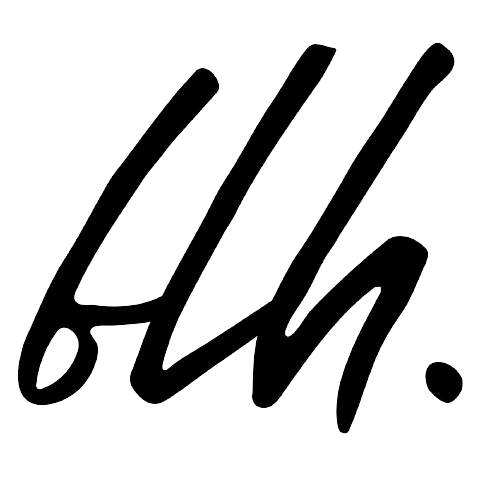Imagine having a special tool that lets you understand how people use websites and apps. That’s what Audience Triggers in GA4 are all about.
They’re like secret codes that help us see what people do online, helping us learn more about their actions and behaviors in a super precise way
Index
What are Audience Triggers?
Picture this: You’re running an online store, and you want to track whenever a user signs up for your newsletter or makes a purchase. Audience triggers are your backstage passes to capturing these critical moments. They’re like digital sensors that alert GA4 when a specific event occurs on your website or app. Think clicks, scrolls, form submissions – the building blocks of user engagement.
How to Set Up Audience Triggers in GA4
Making a trigger in GA4 is a bit like casting special spells in the world of data and numbers. Let’s see how it’s done:
1 Log In: First, go into your GA4 account. It’s like opening a secret door.
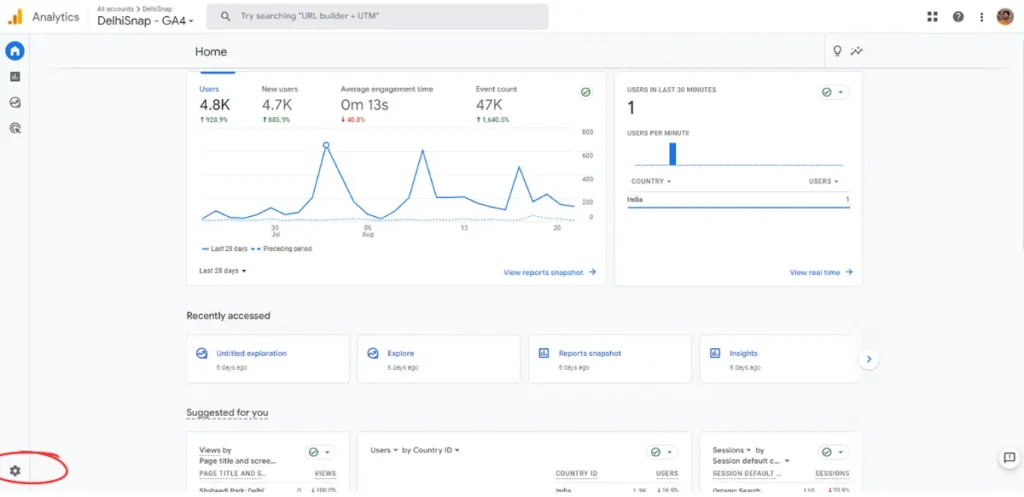
2 Find Triggers: In the Admin area, look for “Data Streams.” Think of this as a treasure map. Then, follow the path to “Events” and finally “Triggers.”

3 Make a New Trigger: See that button with a plus sign? Click it! Then, give your trigger a name that matches what you want it to do. It’s like giving a name to a magical charm.
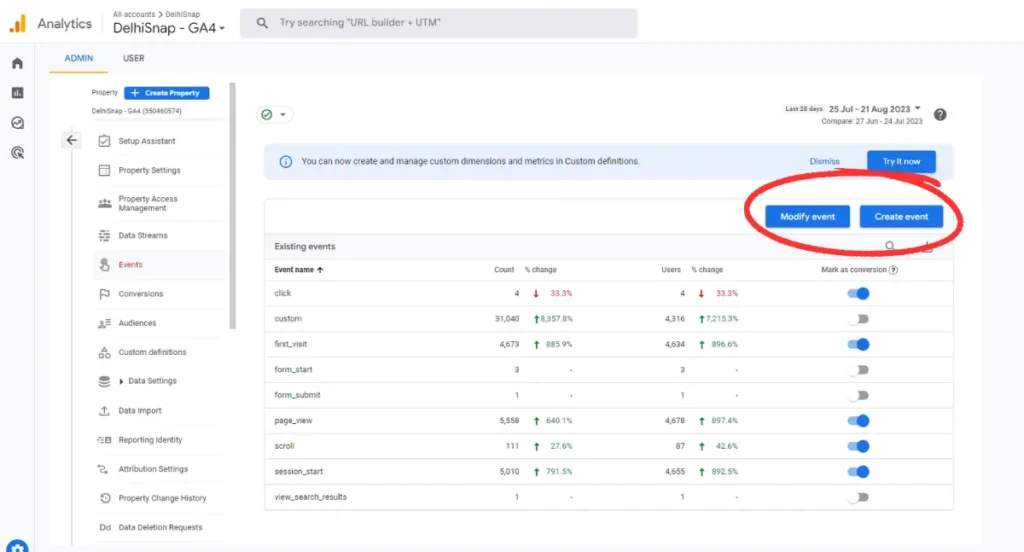
4 Event Conditions: This is where the real magic comes in. Decide when you want your trigger to work. Is it when someone clicks a button? Watches a video? Scrolls down a page? You’re setting the rules for your magic spell.
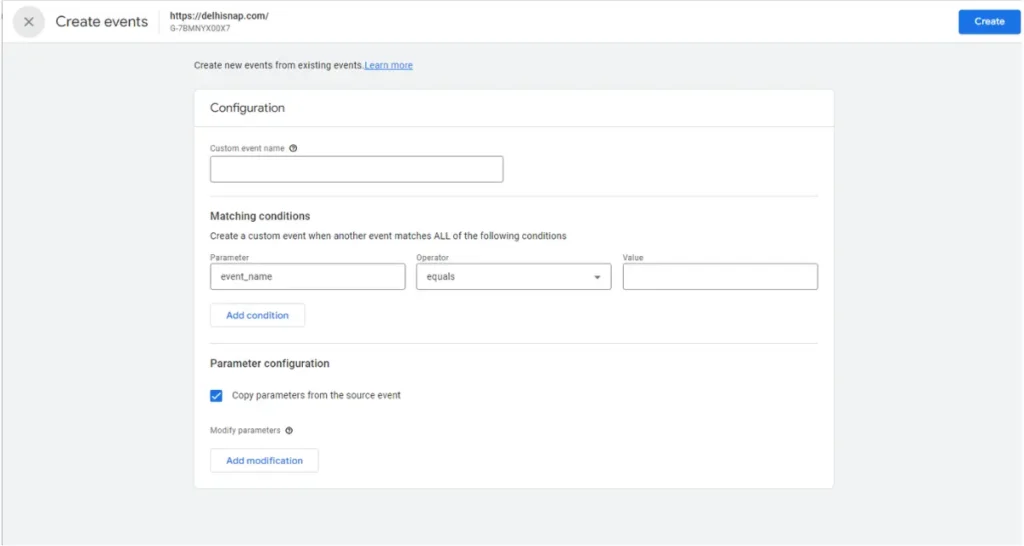
5 Save and Test: Lock in your magic spell by saving the trigger. But wait! Before you use it for real, test it out to make sure it works perfectly.
What Can Audience Triggers Do?
Now that you’ve mastered the art of trigger-making, it’s time to unleash their potential:
- Enhanced Tracking: Audience triggers give you the power to track user interactions that GA4’s default settings might overlook. Every click, every scroll – nothing escapes your grasp.
- Segmentation Sorcery: Ever wished you could segment users based on their behavior? Audience triggers grant that wish. You can define custom audiences, tailoring your content and marketing strategies with laser precision.
- Remarketing Magic: Remember that user who added items to their cart but didn’t checkout? With triggers, you can create a custom audience for precisely such scenarios and retarget them with strategic ads.
Form Submission Tracking:
If you have forms on your website for sign-ups or inquiries, Audience Triggers can notify you when someone submits a form. This can help you measure the effectiveness of your lead generation efforts.
Content Engagement Analysis:
With Audience Triggers, you can track how far users scroll down on your articles or how long they watch videos. This data can help you understand which parts of your content are most engaging and optimize your strategies accordingly.

Ad Campaign Optimization
With Audience Triggers, you can monitor which campaigns lead users to take desired actions, such as clicking through to your website or signing up for newsletters.

Conclusion
In the symphony of data, audience triggers are the conductor’s baton, guiding you towards understanding your audience’s desires and actions. With a wave of your trigger-wand, you can enhance tracking, segment with precision, and work magic with your marketing. So, embrace the art of trigger-making, and let your analytics journey be nothing short of enchanting. Your audience’s story is waiting to be told through the triggers you weave.
New to Google Analytics 4?
Visit our GA4 guide today and embark on a journey to data enlightenment. Let’s transform your online presence together